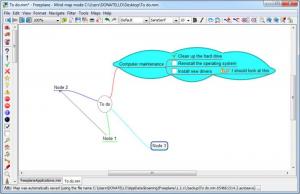Freeplane
1.6.15
Size: 33.1 MB
Downloads: 5522
Platform: Windows (All Versions)
If you are working on a complex project that requires careful planning, you could lose precious time trying to organize your tasks, especially if you are using a program with an overloaded interface. With Freeplane, you can start organizing your thoughts and ideas right away, without spending too much time studying its functions. It has a simple design, but it still provides everything you would expect from an effective mind mapping application.
Freeplane is distributed under the GNU General Public License, which means that it is absolutely free. The setup package is roughly 21 and a half MB, which should not be too much for any modern day Internet connection. Moreover, the software can be installed fast and easy, on Windows, Mac OS X and various Linux distributions.
The mind map editing area takes up most of the interface, where you can pan and zoom, using nothing but the mouse. A toolbar contains everything you need to create or save projects, change node styles and font settings, expand or collapse nodes and perform other actions, without accessing any menus or bringing up other windows. Besides that, a large number of icons can be found on the left side of the interface and you can add one to a selected node, with a single click.
The central node is created automatically, when you start a new project. Options for creating child or sibling nodes are located in the Edit menu, but you can also select an existing node and hit the Enter key, to create a sibling or the Insert key, to create a child. Right clicking a node will reveal a large number of options, for inserting images, creating links, connecting nodes and much more.
You can find many more options in the software's top menus. It is possible to filter nodes, using various criteria or by defining a series of conditions. Mind maps can be exported in numerous formats, including JPG, HTML, XLS, PDF and others.
Pros
You may create numerous nodes and sub-nodes fast and easy. The software allows you to add text pictures, links or icons on individual nodes, change their styles and more. If you wish to export your mind map, you can choose from a wide range of formats.
Cons
The software does not present any obvious drawbacks. Freeplane gives you the possibility of organizing your thoughts, ideas and any other aspects of your life, in a simple and comfortable manner.
Freeplane
1.6.15
Download
Freeplane Awards

Freeplane Editor’s Review Rating
Freeplane has been reviewed by Frederick Barton on 17 Apr 2013. Based on the user interface, features and complexity, Findmysoft has rated Freeplane 5 out of 5 stars, naming it Essential